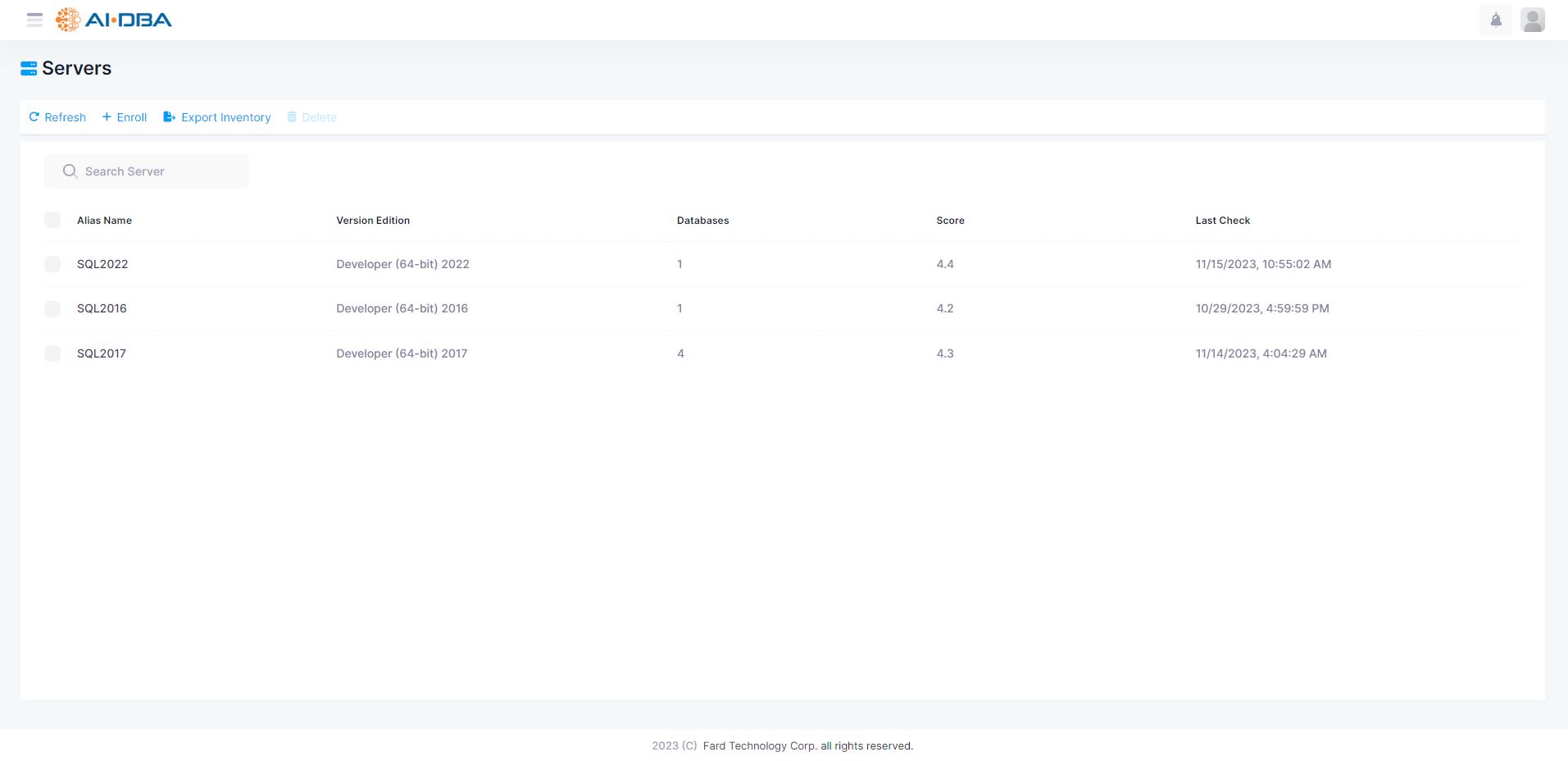The Servers page in the AI-DBA intelligence portal is designed to provide users with a centralized platform for enrolling new SQL Server instances. By enrolling these instances, users gain access to advanced administration features and preventive maintenance capabilities offered by AI-DBA.
This page offers a streamlined process for users to add and manage their SQL Server instances within the AI-DBA intelligence portal. Enrolling new instances is straightforward and can be done with just a few clicks. Once enrolled, users can leverage the powerful tools and functionalities provided by AI-DBA to enhance their database administration efforts.
By enrolling SQL Server instances to AI-DBA, users can take advantage of its comprehensive suite of features aimed at improving administration and optimizing performance. These features include proactive monitoring, automated alerts, and intelligent recommendations for preventive maintenance tasks.
Proactive monitoring allows users to stay on top of their server performance by continuously monitoring key metrics such as CPU usage, memory utilization, disk space, and query execution times. This enables early detection of potential issues or bottlenecks before they impact system performance.
Automated alerts ensure that users are promptly notified about critical events or abnormal conditions within their SQL Server instances. These alerts can be customized based on specific thresholds or conditions defined by the user. By receiving real-time notifications, administrators can quickly address issues and prevent potential disruptions.
Another valuable aspect of enrolling SQL Server instances to AI-DBA is the intelligent recommendations for preventive maintenance tasks. Based on machine learning algorithms and best practices in database management, AI-DBA provides actionable insights and recommendations for optimizing system performance, improving security measures, and enhancing overall reliability. AI-DBA is equipped with the capability to extract the inventory of enrolled SQL Server instances along with relevant information and export it into an Excel file. This feature allows users to easily access and analyze the data in a familiar and customizable format.
With just a few simple steps, users can generate an Excel file containing comprehensive details about their enrolled SQL Server instances. This includes essential information such as server names, versions, editions, configurations, and other relevant metadata. By extracting the inventory into an Excel file, users can efficiently manage and organize their SQL Server instances. They can utilize Excel's powerful features for sorting, filtering, and data manipulation to gain valuable insights and perform in-depth analysis of their database infrastructure.
The exported inventory also serves as a useful reference for documentation purposes or when sharing information with team members or stakeholders. It provides a centralized snapshot of the SQL Server instances' attributes, making it easier to track changes and ensure consistency across environments.
In summary, the Servers page in the AI-DBA intelligence portal offers a convenient way for users to enroll new SQL Server instances. By doing so, they gain access to advanced administration features and preventive maintenance capabilities that aim to streamline operations, improve performance, and ensure proactive management of their databases.
To learn more about the installation and configuration, navigate to Data Gateway page.